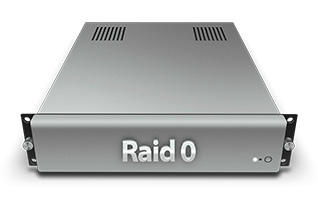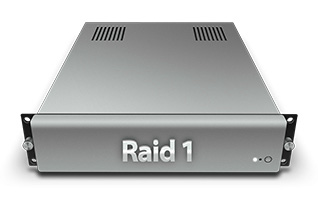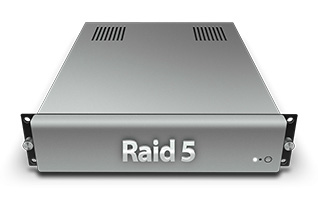Overview: RAID 1 mirrors data across two or more disks so that each drive holds an identical. In practice this means RAID 1 provides high redundancy – your files remain accessible even if one disk fails. However, RAID 1 is not infallible. Failures can still occur due to hardware faults or software issues. For example, common RAID 1 failures include hard disk crashes, controller faults, corrupted RAID metadata and rebuild errors – Bracknell Data Recovery has 25 years’ experience rescuing data from all types of RAID 1 and virtual RAID systems. Our experts can recover from simple 2-disk mirrors up to complex large-scale mirror arrays, ensuring your critical data is retrieved safely.
Services Offered: We provide a full range of RAID 1 and virtual RAID recovery services, including:
- Hardware RAID-1: Recovery of mirrored arrays on dedicated RAID cards and servers (Dell EMC, HPE/HP, Adaptec, Areca, Promise, Intel RAID controllers, etc.).
- Software and Virtual RAID: Recovery from software-based mirrors and pools (Windows Storage Spaces, dynamic disks, Linux MD/LVM, VMware/Hyper-V virtual disks, etc.).
- NAS Arrays and Appliances: Recovery from NAS and SAN devices using RAID 1 or hybrid RAID (Synology, QNAP, Drobo, Buffalo, Netgear ReadyNAS, Thecus, Promise SAN, etc.). We handle rack-mounted and enterprise NAS units of any size.
- Large Multi-Disk Mirrors: Support for extended mirror configurations (RAID 1E, RAID 10/1+0) from 2 up to 64 disks.
- Drive Imaging and Diagnostics: Bit‑level imaging of all drives before work, plus a comprehensive free RAID diagnostic and consultation. Our lab analyses the fault and presents a clear recovery plan before proceeding.
Supported Systems and Brands: We recover RAID 1 arrays from all leading brands and platforms. This includes enterprise and server RAID (Dell EMC, Hewlett Packard Enterprise, NetApp, IBM, Lenovo, etc.) as well as desktop and workstation RAID (Intel, ASUS, etc.). NAS and storage appliance makes – Synology, QNAP, Buffalo, Drobo, Netgear, Thecus, Promise, LaCie, etc. – are fully supported. We also work with every major disk manufacturer: Western Digital (WD), Seagate, Toshiba, Samsung, Hitachi/WD-HGST, plus SSD/flash brands like Kingston, Crucial, SanDisk, ADATA, Fujitsu, Maxtor and Corsair. No matter the RAID controller or drive model, our specialists have the tools to address it.
Common RAID 1 and Virtual System Faults: RAID 1 and mirror-based arrays can suffer many types of faults. Below are twenty of the most frequently encountered issues, with technical details and recovery approaches:
- Hard Drive Mechanical Failure: Physical faults like head crashes, spindle seizures or bearing failures are a leading cause of mirror failure. If a disk won’t spin or has extensive bad blocks, we open and replace faulty components (e.g. head-stack assemblies) to rebuild its read capability. Once repaired, the drive is cloned and we extract the intact data. Cloning preserves data on the original disk while allowing recovery on a copy.
- Hard Drive Electronic or PCB Failure: A disk’s PCB or firmware chip can fail (e.g. after a power spike), rendering the drive unreadable. We carefully swap the PCB with a matching donor or use firmware transfer tools to access the platters. If the drive still won’t spin up, we diagnose and repair the drive electronics in our lab. After restoring at least one mirror member, we assemble the array virtually for recovery.
- Dual‑Disk Failure in RAID 1: RAID 1 survives one disk loss, but if both mirrors fail (simultaneously or sequentially), data is at risk. Often one drive has slightly more damage than the other. We image both disks and use reconstruction software to cross-reference good sectors, rebuilding as much of the dataset as possible. In some cases we merge partial images (for example, using HDD head comb tools to recover one disk, then overlay with the second) to recover files that span bad regions.
- RAID Controller or Card Failure: A faulty hardware RAID controller can leave all disks inaccessible, even if they are physically sound. Symptoms include the array not recognized by BIOS or mismatched disk order. To recover, we remove the disks and read them directly (bypassing the failed controller). Our engineers then manually reconstruct the RAID parameters (stripe size, disk order, etc.) using industry-standard and proprietary tools. Once the RAID geometry is re‑established in software, we extract the files from the virtual array.
- Corrupted RAID Metadata or Firmware: RAID controllers store metadata on each drive. If this data is corrupted by a firmware bug or a failed BIOS update, the array can appear degraded or offline. We retrieve raw metadata from the disks and repair it. Using specialized utilities, we correct the configuration (for example resetting serial numbers, rebuild flags, etc.) so the array remounts. In many cases this allows the mirror to be rebuilt normally; if not, we proceed to recover via a manual reconstruction of the file system from disk images.
- Power Surges or Outages: Sudden power loss or electrical surges during write operations can damage drives or truncate writes, corrupting the array’s data consistency. We first power down the system to prevent further damage. In our lab we image each drive immediately. Even if the RAID metadata is inconsistent, we can piece together the latest good data by comparing the images. Bit‑level imaging is crucial here; by working on images rather than original disks, we prevent further write corruption.
- Human Error (Drive Swap or Reinitialisation): Simple mistakes – such as inserting a replacement drive in the wrong bay, reformatting an active array, or resetting RAID settings – can render a RAID 1 useless. For instance, mixing up the mirror order or accidentally reinitializing the array can destroy the RAID header. Our recovery process assumes the worst: we disable any further rebuild attempts, then image all drives. By analyzing file system signatures and metadata on the images, we can often re‑identify the original order and reconstruct the RAID correctly. We also undo accidental formats by restoring partitions and file tables from remnants on the disks.
- Failed or Interrupted Rebuild: If a second mirror drive fails during a rebuild, or the rebuild process itself is aborted (due to power loss or replacing a drive too soon), the array can collapsetechchef.in. In this scenario, we do not attempt another rebuild on the faulty array. Instead, we clone the remaining data-bearing drive and work from that image. Our specialists analyse the partially reconstructed data and use file recovery tools to extract as much as possible. Often this means scanning the image for file signatures and repairing the file system based on the last known good copy.
- File System or OS Corruption: Even with mirrored disks, the file system (NTFS, ext4, BTRFS, etc.) can become corrupted by software bugs, improper shutdowns or disk errors. We do not use standard repair utilities (which can overwrite data) on the live array. Following expert advice, we first create bit‑for‑bit images of each disk. Then we perform recovery on the images – for example, reconstructing NTFS metadata or repairing journal logs off‑line. By working on the clone images, we prevent further data loss that might occur from trial-and-error fixes.
- Software RAID or Virtual Storage Failures: Arrays managed by software (Windows Storage Spaces, Linux mdadm/LVM, VMware virtual disks, etc.) can be corrupted if the OS crashes or drivers fail. These “virtual” RAID systems often have proprietary metadata formats. Our experts have experience with these: we mount the virtual RAID images in specialist software and interpret their metadata. For example, a damaged Windows mirror can be imported via a virtual storage driver, or a broken mdadm array can be assembled by manually specifying its parameters. In all cases we work on copies and reconstruct the volume’s logical structure before extracting files.
- NAS Appliance Software Issues: NAS devices (Synology, QNAP, etc.) sometimes lose data due to failed firmware updates, CRC errors or bugs in their proprietary RAID (e.g. Synology Hybrid RAID). If a NAS volume won’t mount, we remove the disks and attach them to our workstation. Using knowledge of the NAS’s file system (often EXT4 or Btrfs) and RAID layout, we rebuild the array image. We have tools to parse NAS-specific metadata and recover data even if the device’s own recovery mode fails.
- Drobo BeyondRAID Failures: Drobo’s BeyondRAID is a proprietary variant of RAID that can tolerate multiple failures, but when it does fail it can be very hard to recover. Because BeyondRAID metadata is not public, DIY fixes are risky. We use specialised algorithms and hardware to interpret the BeyondRAID data layout. By reconstructing Drobo’s internal allocation tables in our lab, we restore access to the file system. This sophisticated approach is the only safe way to recover Drobo devices after severe failures.
- Mixed Drive or Capacity Issues: Using drives of unequal size or performance in a mirror can lead to underutilization or errors (e.g. the RAID only uses the smallest drive’s capacity). If a mirror was misconfigured this way and one drive fails, the other’s extra sectors may appear as garbage. We handle this by cloning both drives fully and mapping valid data regions. Our recovery software can often ignore mismatched “out-of-range” sectors and focus on the overlapping good area to reconstruct the data.
- Backplane, Cable or Expander Failure: In rack arrays or enclosures, the backplane or SAS expander can fail, making the drives invisible or presenting I/O errors. To recover, we bypass the enclosure entirely: we remove the drives and connect them directly to our recovery workstation via write-blockers. This lets us image each disk individually. Once we have the images, we virtually reassemble the RAID without relying on the original backplane.
- Ransomware and Malware: If a RAID volume is hit by ransomware or viruses, files may be encrypted or deleted on both mirrors. We first isolate the drives to prevent further infection. Our engineers can sometimes decrypt or recover unencrypted file fragments from the images, depending on the malware. At minimum, we can restore all recoverable files (even if encrypted) so that you can decrypt them if you have the key. We do this work offline on clones, ensuring the malware cannot spread.
- Partition Table or Boot Sector Damage: If the RAID’s partition table or boot sector is overwritten (by user error or malware), the volume may not mount. We use forensic tools to scan the disk images for partition signatures and rebuild the partition table. In many cases this allows the volume to become accessible again. If the primary partition record is lost, we often find backup copies (common on GPT or advanced file systems) to restore normal access.
- Encryption Key Loss (BitLocker, LUKS): Hardware RAID may contain encrypted volumes (e.g. Windows BitLocker on a mirrored OS drive). If the encryption key or password is lost, the data itself is still on the disks but inaccessible. While key recovery is outside our scope, we do ensure any recoverable (decrypted) data – such as pre-boot partitions or unencrypted volumes – is retrieved. If the user can supply the key, we can decrypt the cloned volume to recover files.
- RAID Card Battery (BBU) Failure: Many RAID controllers use a battery-backed cache. If the battery fails, unexpected power loss can corrupt writes. In such cases, logs of pending writes may be lost. We address this by imaging the disks and ignoring any incomplete transactions. By analysing both drive images, we reconstruct a consistent view of the data as of the last coherent save point.
- Natural Disasters and Physical Damage: Events like fire, flood or impact can damage drives (warping platters, corrosion, head contamination). We perform disaster cleanups: for example, cleaning grit off a platter or repairing minor PCB fire damage. After physical stabilisation, we image the drives. Our team has recovered data from water-damaged drives by carefully drying and cleaning them before recovery.
- Firmware Bugs or Defects: Occasionally drives or controllers have firmware bugs (e.g. a bad firmware update that brickes the array or causes misreporting). We roll back or update firmware in the lab using manufacturer tools or custom firmware recovery tools. If a drive’s firmware is corrupt, we may use a donor drive with clean firmware and swap in the platters. Once firmware is stable and images are taken, we proceed with normal RAID reconstruction.
In every case above, our first priority is to make non‑destructive images of the original drives. Following best practices, we “never touch” the live array – instead we work on the cloned images This preserves your data while we perform firmware repairs, metadata fixes or file extraction. Our extensive spare parts (head assemblies, donor PCBs, RAID cards) let us handle mechanical and electronic faults safely. Virtual recovery tools allow us to rebuild the exact RAID 1 layout from the images, even for complex or proprietary systems.
How We Recover Your Data: Our RAID recovery process is systematic and transparent. First, we offer a free consultation and diagnostic. You ship or bring us the drives, and our engineers perform a thorough evaluation in our lab (often using write-blockers and imaging stations). We then provide a no-obligation quote and a file-list report showing what can be recovered. Upon your approval, we begin data recovery. All steps are logged and you can track progress. We apply specialised techniques – from software RAID reconstruction to hardware head-swaps – to retrieve your data. Finally, we copy the recovered files onto a new encrypted device and return it to you via secure delivery. Throughout, we follow strict security protocols and provide ISO-standard documentation to ensure your data’s integrity.
Why Choose Bracknell Data Recovery:
- Decades of Expertise: Our engineers have over 25 years’ experience in RAID recovery, handling everything from home NAS failures to enterprise storage catastrophes. We stay current on the latest RAID and NAS technologies.
- Comprehensive Support: We support all RAID controllers and array vendors, as well as all disk and SSD manufacturers. Whether it’s a Dell EMC server, an Intel RAID card, a Synology NAS or a Drobo unit, we have the tools and expertise to handle it.
- Free Diagnostics & No-Risk Evaluation: As noted industry-wide, we provide a free evaluation of your RAID case. You’ll get a clear report and quote before any recovery work begins, with no obligation. (If we cannot recover your data, you owe nothing.)
- Proven Success & Security: We use custom RAID analysis software and a large library of donor parts to maximise recovery rates. Our UK-based service adheres to ISO security standards. Many clients have praised our fast, friendly service and 96%+ success rate.
Get a Free Diagnostic Today: Don’t take risks with DIY fixes – power down your RAID 1 system and contact Bracknell Data Recovery immediately. Our friendly experts are available 24/7 to answer questions. We offer free, fast diagnostics and can ship you a return drive for recovered data. Trust our 25 years of experience to recover your RAID 1 data safely and quickly.